ENROLL ONLINE You will use the Steele Benefits enrollment platform to make New Hire and/or Open Enrollment elections, view your current elections, make life event changes, update family and/or beneficiary information, access benefit materials, and more. Looking for one- on-one enrollment help? Call Steele Benefits at 574-821-6025. Enroll Online Required Dependent Information In order to enroll your dependents in benefits, be sure to have the following information available: Full Name, Date of Birth, Social Security Number and Address (if different than yours). 1. Open a web browser and navigate to aflacatwork.com/enroll. 2. Enter the following information: User name: Full SSN with no spaces or dashes Pin Number: The Last 4 digits of your SSN + Last 2 of your birth year 3. Click the Log In Button 4. Click Next to start your enrollment 5. Enter your dependents by selecting the plus(+) sign 6. Follow the prompts to enroll in each benefit and click the Next button to navigate through the screens 7. Once you are enrolled, you will see your confirmation page where you will enter your PIN Number to confirm your elections. 8. Congratulations! You have successfully enrolled! You will receive an email copy of your confirmation page
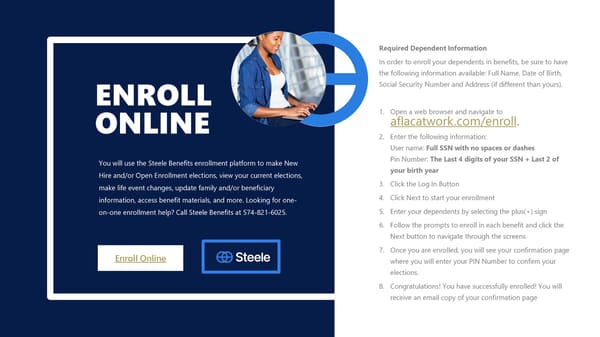 Mt. Vernon Community School Corporation Benefit Guide Page 25
Mt. Vernon Community School Corporation Benefit Guide Page 25 